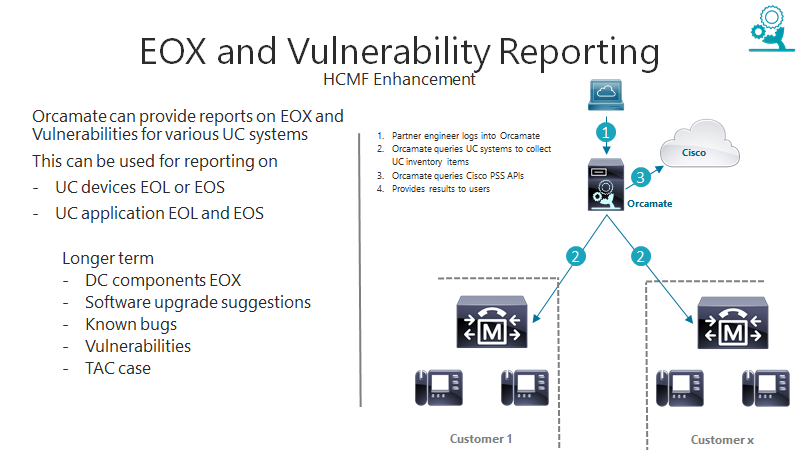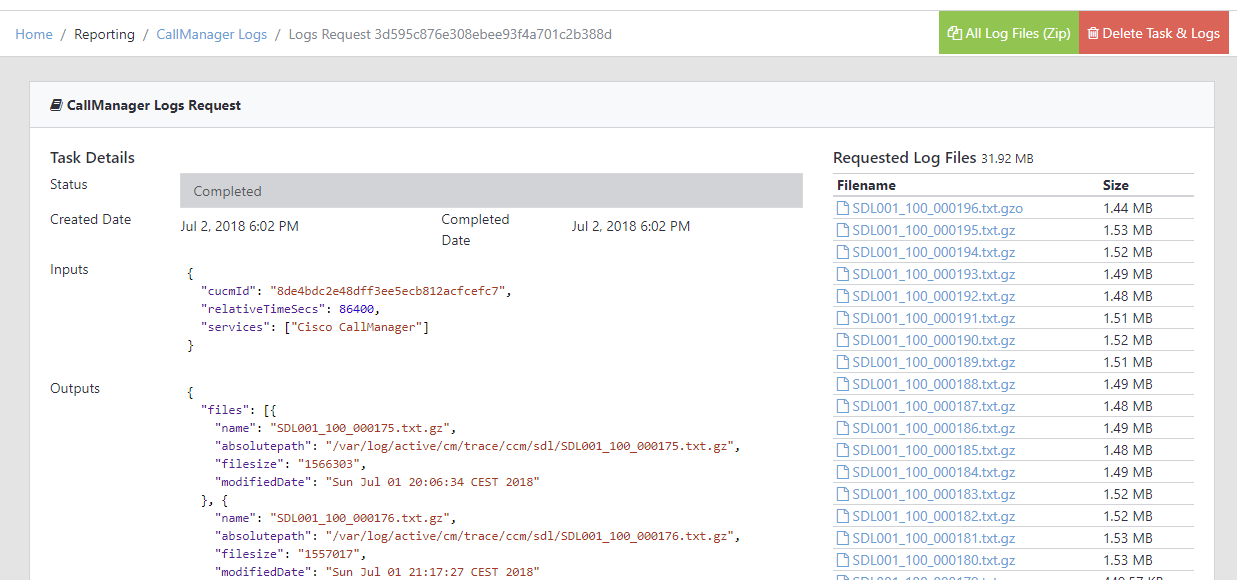UC Engineer Tool Kit
This UC engineer toolkit is a collection of workflows in Orcamate that make many of the common activities easier such as:
Quickly checking the Health of UC systems
Downloading logs to send to TAC without using RTMT
Checking for EOL devices
Ad-hoc CDR/CMR analysis during troubleshooting
Looping dial plan tracing
UC Status Page
This allows for quick and easy access to UC systems to check common things like alerts, trunk status, dbreplication, etc
UC alerts
Trunk Status
Database Replication
DEVICES AND DEVICE POOLS
We also wanted an easy way to see device registration status or if a device had registration problems
We are constantly adding new features to UC status page and have the following on our road map
Call tracing including geo-ip for expressway calls
Customer facing Status page with simple traffic light status
Incorporating Testmate Prattler logic for DNS and certificate testing
Moving Jabber PRT upload from Testmate into the UC Engineer toolkit and add automate log analysis
Jabber web SDK proxy
As part of the UC engineer toolkit we also can check EOX status of devices in an easy way
It provides a simple report of the various devices registered to CUCM and if any have EOL bulletins
UC Log Collector
This makes getting logs from UC systems much easier and does not require RTMT or jumpboxes
Select the system, time period and services and Orcamate downloads all the logs into a single archive
This works through Service provider NAT so it suits HCS or other hosted UC solutions
CDR/CMR Collector
This is to allow ad-hoc analysis of CDR/CMR to understand usage patterns for Wrangler but is also used for call tracing
Dial Plan View
This provides a quick way to trace calls through the looping dial plan without requiring access to CUCM (although if access is required look at this blog post for details on Admin Access)