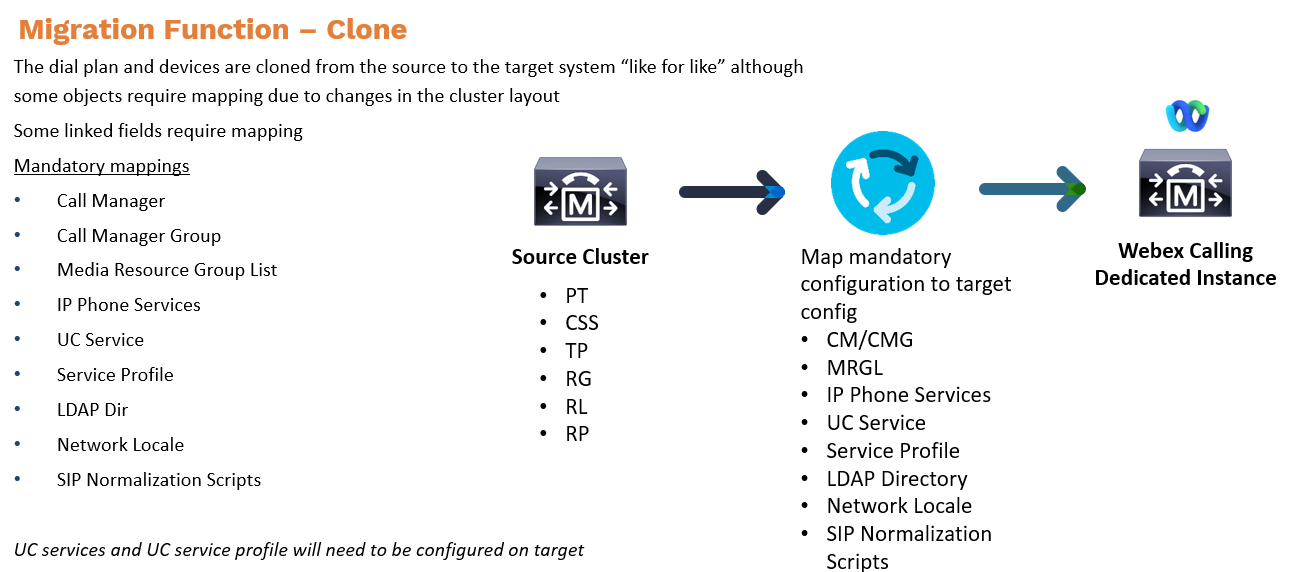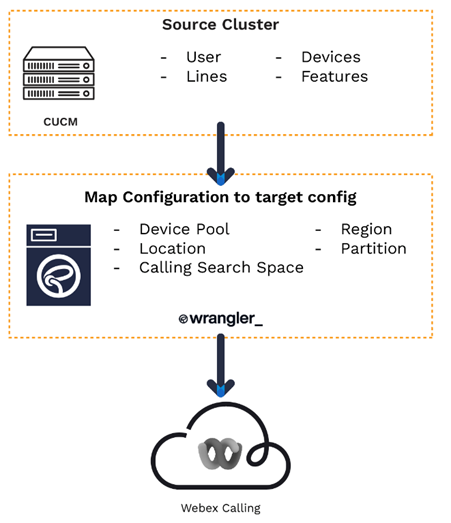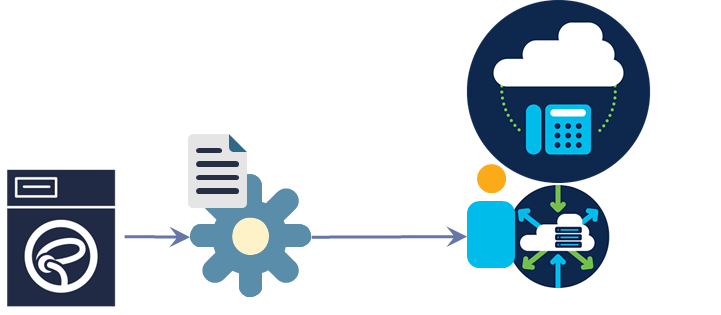Building a Webex Calling Migration Factory using pre_yarn, wrangler_ and test_mate
Migrating from Cisco CUCM and Cisco HCS to Webex Calling Dedicated Instance (WxC-DI) and Multi-Tenant (WxC-MT)
In this series of blog posts, we will discuss how to use yarnlabs tools, pre_yarn, wranger_ and test_mate to move from Cisco CUCM and Cisco HCS to Webex Calling Dedicated Instance (WxC-DI) and Multi-Tenant (WxC-MT). This journey will be segmented into eight parts, each focusing on a different aspect of the migration process.
A migration factory for Webex Calling requires a understanding of the different perspectives involved in the migration process, including end customers, delivery engineers, delivery managers, practice managers, and sales teams. Each of these stakeholders has unique needs and expectations that should be addressed to ensure a smooth migration:
For End Customers, the goal is a swift, seamless migration that causes minimal interruption to their operations and comes at a manageable cost. Using Yarnlab's automated tools, you can offer accurate cost estimates, streamline the migration process, and minimize issues.
Delivery Engineers are looking to simplify their tasks, minimize errors, and avoid repetitive manual processes. Yarnlab tools can help automate the provisioning process, reducing the chances of missing any elements in the scope and helping to speed up the migration process. This results in fewer issues and reduced after-hours work for engineers.
Delivery Managers are tasked with maximizing their team's capacity. Yarnlab tools provide accurate data for scoping, which helps to avoid delays or changes that might disrupt the migration schedule. It also reduces internal costs associated with migration, allowing for more efficient allocation of resources.
Practice Managers and Product Managers, the ability to predict costs and expedite the migration process is crucial. Yarnlab tools facilitate rapid, accurate scoping, enabling quick turnaround of quotes while both predictable and reduced costs. This allows managers to move their customer base swiftly and efficiently, freeing up resources for the next project.
Sales teams aim to facilitate a straightforward conversation about Webex Calling with the customer. Yarnlab tools aid in this by speeding up and providing confidence in migration process, minimizing any interruptions for end users.teams to focus on their core tasks.
In the first stage of the migration process, we will focus on assessment and planning using pre_yarn. This involves capturing the current state of the system, including all configurations, dependencies, and potential challenges. We'll discuss how to use pre_yarn's features to analyze existing configurations, identify potential obstacles, and plan the best migration strategy.
In this part we will provide a overview of the core features and concepts of how to use wrangler_ for migrating UC configuration to Webex calling (WxC).
Once we have a clear understanding of the existing environment and an overview of features availible in wrangler_, we'll delve into the actual migration. In this part, we'll focus on the "like for like" migration to Webex Calling Dedicated Instance using wrangler_ clone. This feature allows us to create an exact replica of the source environment in the target environment. We'll look at how to effectively use this feature to ensure a seamless migration.
In the third part of our series, we will concentrate on a more complex migration scenario using wrangler_ map. This approach allows us to transform data during the migration process, which can be especially useful when the target environment differs significantly from the source. We'll discuss how to utilize wrangler's powerful mapping capabilities to achieve the desired state in the Webex Calling Dedicated Instance.
In this part, we'll explore some of wrangler's advanced features, including cluster consolidation and phased migration. We'll examine how these tools can be used to simplify complex migration scenarios, such as merging multiple source clusters into a single target cluster or executing the migration in stages to minimize disruption.
After the migration is complete, it's critical to verify that everything is functioning as expected. In this section, we'll look at how to use test_mate, a tool designed to automate testing of UC migrations. We'll cover the main features of test_mate, and how to use it to validate your migration to Webex Calling Dedicated Instance.
Part 7 - WxC-MT transformation migration (early preview)
In part eight, we'll switch our focus to the Multi-Tenant version of Webex Calling. We'll explore how to use wrangler for transformation migration to WxC-MT. This process involves not only transferring data but also transforming it to fit the multi-tenant structure. We'll look at the challenges and best practices for this type of migration.
Part 8 - WxC-MT testing using test_mate
Nearly finished, we'll once again utilize test_mate, but this time for validating the migration to Webex Calling Multi-Tenant. We'll delve into the specifics of testing in a multi-tenant environment and how to ensure that all tenants are functioning correctly post-migration.
Stay tuned as we embark on this journey of migration from Cisco CUCM and Cisco HCS to Webex Calling Dedicated Instance and Multi-Tenant using the yarnlab suite of tools. Whether you are a partner looking to expand your service offering, or an enterprise planning your migration, this series will provide you with the insights and best practices you need to ensure a smooth and successful transition